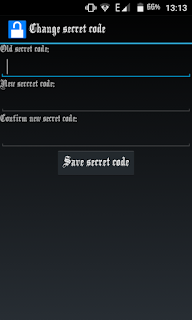1.) *#*#4636#*#* - Full info about your device.
2.) *#*#7780#*#* - Factory reset (including Google account settings, system and application data)
Note: When you give this code, you will have a chance to cancel this operation.
3.) *2767*3855# - Format your phone and it will also reinstall your phone firmware.
Note: When you give this code, you won't have a chance to cancel this operation.
4.) *#*#34971539#*# * - Phone camera update.
Note: Don't try the first option "Update camera firmware in image" otherwise your camera will stop working.
5.) *#*#7594#*#* - End call/power.
Note: This code is used to change the "Power button" action.
6.) *#*#273283*255* 663282*#*#* - File copy for creating backup.
Note: This code opens a file copy screen where you can backup your media files.
8.) *#*#232339#*#*
OR
*#*#526#*#* - WLAN test.
OR
*#*#528#*#*
*#*#232338#*#* - Shows WiFi MAC address.
*#*#1472365#*#* - GPS Test.
*#*#1575#*#* - Another GPS Test.
*#*#232331#*#* - Bluetooth Test.
*#*#232337#*# - Shows Bluetooth device address.
9.) *#*#4986*265046 8#*#* - PDA, Phone, H/W,RFCallDate.
*#*#1234#*#* - PDA and Phone.
*#*#1111#*#* - FTA SW Version.
*#*#2222#*#* - FTA HW Version.
*#*#44336#*#* - PDA, Phone, CSC, Build Time, Changelist number.
10.) *#*#0283#*#* - Packet Loopback.
*#*#0*#*#* - LCD test
*#*#0673#*#*
OR - Melody test.
*#*#0289#*#*
*#*#0842#*#* - Device test (Vibration test and Backlight test)
*#*#2663#*#* - Touch screen version.
*#*#2664#*#* - Touch screen test.
*#*#0588#*#* - Proximity sensor test.
*#*#3264#*#* - RAM version.
Note: Some codes are risky. Try these codes at your own risk and I'm not responsible for anything.