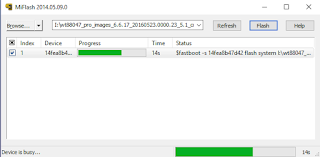Downloads:
1.) Mi Flash Tool - download
2.) Pda Net - download
3.) Miui 8 Fastboot ROM - download
4.) Some Patience (Recommended)
Procedure:
1.) Download Mi Flash Tool and install it.
2.) If you have drivers problem then you can download Pda Net and install it.
3.) Download the Miui 8 Fastboot ROM from the above link and extract it.
4.) Switch off your phone and goto Fastboot mode (press and hold Volume Down + Power) and connect it to your PC via USB.
5.) Open Mi Flash Tool, you can see your connected phone, if not just press Refresh.
6.) Click on Browse and select Browse.
7.) Select the images folder from the extracted Miui 8 ROM and click Ok.
8.) Again click on Browse and select Advanced. Browse the Fastboot Script and select "flash_all_except_data_storage.bat" and click Ok.
9.) Click Flash and have some patience.
10.) After flashing, your phone reboots itself.
Note:
First boot may take some time and do not update your phone (very important).